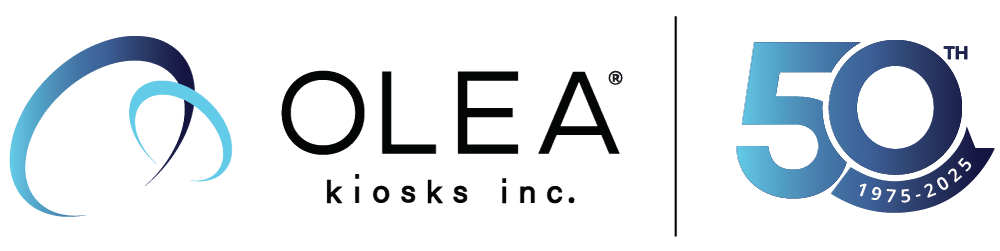In healthcare, efficiency and accessibility are necessary for providing excellent patient care. Recognizing the need for an inclusive and modern check-in solution, Olea Kiosks®, Inc. is thrilled to unveil the Chicago Healthcare Check-In Kiosk. This new self-service kiosk is designed to streamline the check-in process, enhance accessibility for all users, and improve overall patient experience.
The Need for Innovation in Healthcare Check-ins
In healthcare, the check-in process is usually the first point of contact between patients and providers. Traditional methods, that rely on manual entries and paperwork, introduce inefficiencies and can be particularly challenging for individuals with disabilities.
Common Issues with Traditional Healthcare Check-In Processes:
• Accessibility Challenges: Many check-in systems do not adequately accommodate individuals with disabilities, leading to frustration and longer wait times.
• Inefficient Manual Processes: Manual data entry and paperwork are time-consuming, often resulting in delays and increased administrative burdens.
• Patient Dissatisfaction: Long wait times and inaccessible check-in processes can negatively impact patient satisfaction and overall healthcare experience.
Impact of These Issues on Healthcare Operations:
• Increased Wait Times: Inefficient check-in processes can lead to longer wait times, reducing patient throughput and satisfaction.
• Higher Administrative Costs: Manual processes increase administrative workload and costs, diverting resources from patient care.
• Compliance Risks: Healthcare providers must adhere to numerous regulations, including ADA compliance and patient privacy standards. Inadequate systems can result in non-compliance and potential legal issues.
These challenges highlight the need for innovation in healthcare check-in processes. By modernizing this critical step, healthcare providers can improve operational efficiency, enhance patient satisfaction, and ensure compliance with regulations.
Olea has offered healthcare check-in kiosks for more than a decade now and this latest design is the result of conversations with many healthcare companies that are all trying to figure out how to implement self-service properly. The intent was to ensure the design met ADA requirements, but that it also delivered a comfortable experience for all users.

Here’s What’s New
In this kiosk, most of the peripherals appear outside the enclosure which makes them easier to find and use.
Updated Design
The Chicago Healthcare Check-in Kiosk features an offset monitor to provide easier wheelchair access. The design incorporates extra space, enabling individuals in wheelchairs to approach and interact with the kiosk comfortably and without obstruction.
Barcode Scanner
On many kiosks, the barcode scanner is often difficult to locate. In this design, the barcode scanner is prominently positioned at the front and clearly labeled, ensuring it is easy to identify and use.
ID Scanner
The ID scanner is also clearly labeled. Designed specifically for identification cards, it provides a straightforward and user-friendly experience.
Tilt Bracket
The tilt bracket is advantageous for all users, as it allows the monitor to be adjusted to accommodate various heights, ensuring a proper picture when using the built-in webcam for facial recognition—a feature many organizations are implementing.
Keyboard
For individuals with low vision, a kiosk that includes an optional keyboard enhances usability to deliver a better user experience.
A keyboard can provide a better user experience compared to a touchscreen because it offers tactile feedback that helps users navigate and interact with devices more effectively. The physical keys on a keyboard allow users to rely on their sense of touch to locate and press buttons accurately, reducing the reliance on visual cues. This tactile interaction is especially beneficial for those who struggle with the precision required to tap small icons or text on a touchscreen.
Audio Navigation Device
Self-service kiosks can be equipped with an audio navigation device. This device assists users, especially those with visual impairments, by converting visual information on the screen into audible instructions. The kiosk is equipped with speakers or headphone jacks to deliver spoken guidance through each step of the interaction process, such as menu selection, form completion, and payment processing. Users can initiate audio assistance by pressing a designated button or using voice commands, and the device will read aloud the available options and provide clear, sequential instructions. This auditory feedback allows users to interact with the kiosk confidently and independently, ensuring accessibility and enhancing the overall user experience.
Braille Labels
Braille labels have been added to identify the barcode and ID scanner as many users are not familiar with these devices. The addition of labels for everyone, including those with low vision, ensures everyone can identify these devices.
Anti-glare Screens
Much of the new construction in healthcare includes beautiful new glass buildings, however, the glass often creates a glare on kiosk monitors, so placement becomes a challenge. Deploying anti-glare screens allows placement anywhere.
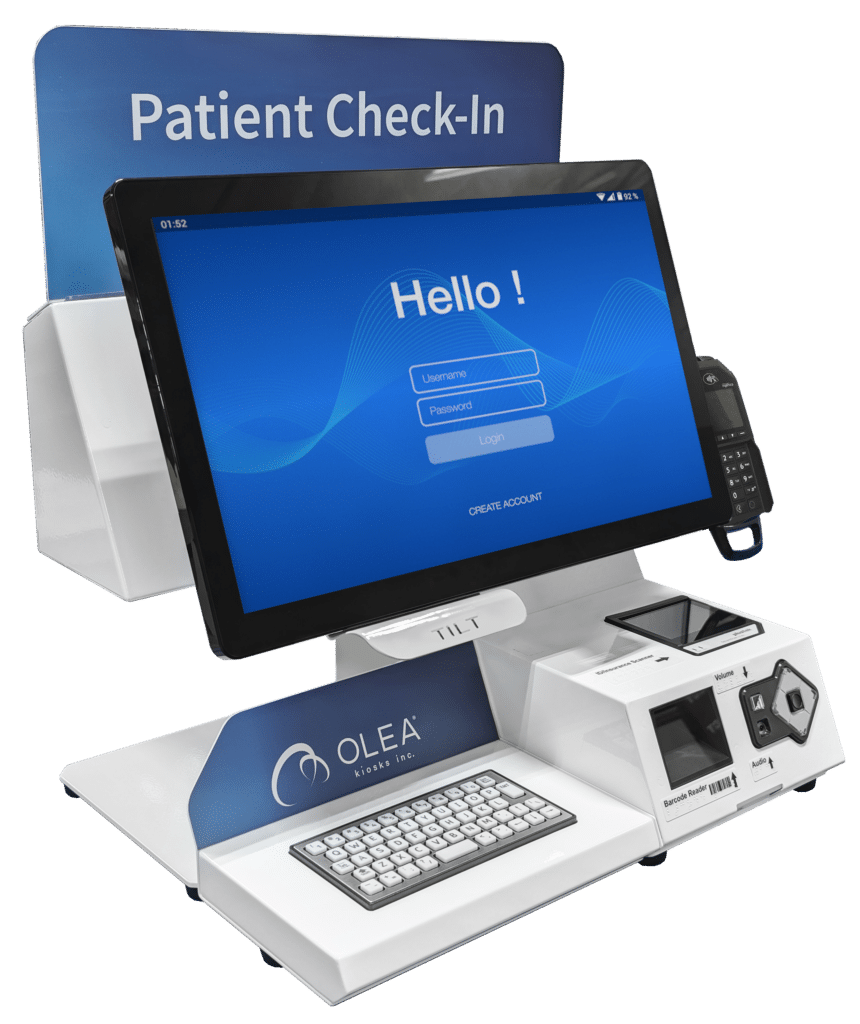
Multiple Form Factors
Available in height-adjustable, freestanding, and desktop models, the Chicago Healthcare Check-in Kiosk offers flexibility to meet the unique needs of various healthcare settings.
Better Value
The innovative design of this new kiosk allowed us to enhance its features and improve the user experience, offering better value than anything currently available on the market.
For more detailed information on the Chicago Healthcare Check-in Kiosk, click here.
Next Steps
As we embrace technological advancements in healthcare, the introduction of innovative products like the new check-in kiosk challenges us to rethink how we deliver patient care. This kiosk not only streamlines administrative processes but also symbolizes a shift toward a more inclusive and accessible healthcare environment. If you’d like to discuss the Chicago kiosk with one of our kiosk consultants, click here.