Since the onset of COVID-19, there have been many questions posed about how to help mitigate the spread of the virus. How much worse the situation gets depends on our ability to contain and mitigate risk as it relates to the people and places we visit.
That being said, we’re all being encouraged to limit our exposure to large venues with vast numbers of people. Public health officials are advising we limit our person-to-person interaction to reduce the probability of contact between persons with the virus, and the spread of airborne particles to minimize transmission from one individual to another.
As we limit human to human interaction to reduce the risk of transmission, we, as an industry, can talk about the value of continuing many day-to-day tasks by moving that interaction to a more preferable human to machine interface like kiosks.
Limit Person-to-Person Interaction
Self-service kiosks, in any environment, can help to limit person-to-person interaction, in turn, reducing the risk of transmission of disease or virus between staff and patients or guests. Because most person-to-person interactions occur within close proximity, and often entails talking, the passing back and forth of credit cards or some other form of payment, and a receipt, it escalates the chances of exposure. The preference is for patients or guests to interact with a Kiosk rather than with staff at the reception desk.
At a reception desk, the risk escalates because lines are more likely, there is interaction between the staff and guest, and viruses can linger in the air and on the desk. While the desk can be cleaned between guests, it’s challenging to wipe the surface and maintain guest flow at the same time. However, this can be easily done with a kiosk.
Kiosks, used in any situation, can limit the contact between staff and guests. This is true for Healthcare providers with check-in kiosks, ticketing kiosks at movie cinemas or amusement parks, food ordering kiosks, transportation, parking and just about any application you can think of.
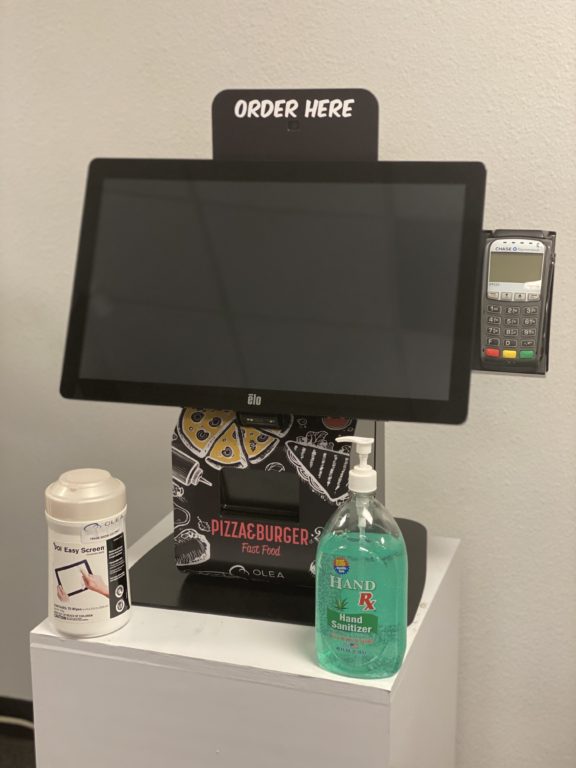
Maintain User Confidence
In addition, the last few weeks have also stirred up a lot of questions about how to properly clean Kiosks to ensure this preferred method of interaction continues to be safe. Let me first start by saying that I wish we’d been talking about this all along. Equipment like Kiosks, which are used by many different people, should be cleaned frequently regardless of our current health emergency. The following are some simple steps we recommend companies use to maintain user confidence with respect to the safety of the kiosk and its surrounding environment.
- Place anti-bacterial wipes at the kiosks for users to perform a cleaning before/after their use.
- Having hand sanitizer to use before and after kiosk use will also help to mitigate the transfer of microbes from person to person via the kiosk glass touchscreen.
- Consider having a staff person come in periodically during the day/peak times to perform some of the activities listed below to instill additional confidence in users.
General Cleaning Instructions for Kiosks
The following are Olea Kiosks’ general instructions for cleaning the kiosks and components.
Cleaning the Monitor:
- The monitor screen can be cleaned with a mild soapy solution applied with a damp cloth.
- If disinfecting use 70% Isopropyl Alcohol.
- DO NOT use strong solvents (ammonia for example) to avoid damaging the screen.
- DO NOT use a paper-based cloth (paper towel for example) to avoid scratching the screen.
- DO NOT use a very wet (saturated) cloth to avoid getting liquid seeping into the internal monitor components.
- DO NOT apply water directly to monitor to avoid getting liquid seeping into the internal monitor components.
- Apply cleaning solution to cloth.
- Clean perimeter of monitor first and work towards the center. Be sure to remove all debris at the center.
- Press lightly against the monitor surface to avoid cracking the screen or breaking internal components.
Cleaning the Keyboard and Keypad:
- The keyboard/keypad can be wiped down with a mild soapy solution applied with a damp cloth.
- If disinfecting use 70% Isopropyl Alcohol.
- Hot water with soap can be used to remove sticky substances when necessary.
- DO NOT use strong solvents (ammonia for example) to avoid damaging printed surfaces.
- DO NOT use a very wet (saturated) cloth to avoid getting liquid seeping into the electronic components.
Cleaning the Kiosk Cabinet:
- The kiosk cabinet can be wiped down with a mild soapy solution applied with a damp cloth.
- DO NOT use strong solvents (ammonia for example) to avoid damaging printed surfaces.
- DO NOT use a paper-based cloth (paper towel for example) to avoid scratching printed surfaces.
- DO NOT use a very wet (saturated) cloth to avoid getting liquid seeping into the electronic components.
Cleaning the Air Vents:
- Keep the fan and air vents free of dust build-up to maintain proper cooling.
If have questions about any of these instructions or are concerned about a particular component, contact your Kiosk provider and they’ll provide additional guidance.
Ensuring we all work to keep self-service kiosks clean and free from virus and bacteria can help healthcare agencies and other organizations provide service options and additional protection for both guests and staff as we make our way through this current situation.

