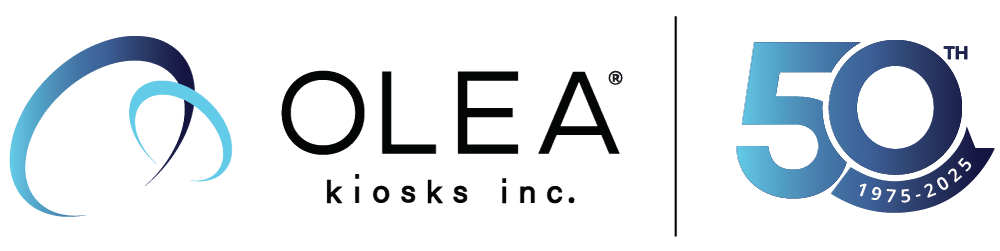As long as a meaningful portion of the population is underbanked, self-service solutions will drive positive ROI for billers, deployers and their hosts
In Part I, we examined the various business models that can undergird deployments of bill-payment kiosks. Here, in Part II, the focus is on how to be successful with the deployment, whatever model is employed.

Once the modus operandi of the bill-pay kiosks deployment is settled, the team responsible for the success of the kiosk has its hands full trying to make the best go of it. Fortunately, notwithstanding some nuances, the strategies that help ensure the success of kiosks in other applications can work to the good of those in the role of accepting payments for creditors and other dunning entities. The experts at Olea Kiosks have distilled these six critical components of success.
1. Proper placement. A kiosk that’s hard to find is a wasted kiosk, but how does a deployer know where to put the self-service terminals?
If the placement is going to be inside the deployer’s own locations, the decision can be influenced by other objectives. Is the goal to provide maximum convenience for the customer or to minimize the distraction to customers or store personnel? If so, the kiosks can be placed toward the front of the operation, close to the door. Does the deployer want to draw the customer deeper into the location in order to pass cases of new cell phones or promotional material for additional cable channels? Then, the kiosks can be situated farther away from the front.
If the placements are to be off-premises, the challenges are both geographic and financial. The deployer must perform due-diligence on where his customers live, work and shop in order to map ideal locations. If a high-end credit card company wants to accept kiosk payments, for example, it would make little sense to plant the units in ZIP Codes where the average household income is below, say, $50,000 a year. On the other hand, placement in non-residential downtown office districts might be ideal owing to the number of high-earning professionals who spend their working hours there.
Concerning dollars and sense, particularly in off-premises scenarios, careful calculations must be made and nimbly adjusted as real-world data accumulates to ensure that the cost of the technology, cash-handling (if applicable), connectivity and arrangements with host sites don’t stealthily exceed the hard ROI (more payments, being made faster) and soft ROI (customer convenience, brand-extension) of the business case.
2. Effective marketing. Either shortly before or after the actual physical deployment, the business receiving the payments should invest time and other resources into marketing the existence of them and their locations. An easy and targeted way to do this is to deliver statements with notifications, even maps to sites. In-store signage as well as social media and email campaigns also would be potentially effective.
3. Quality hardware. Encountering a down kiosk is a bad experience no matter the application. That said, it’s one thing to not be able to rent the latest Tom Cruise film and quite another to need to pay a late utility bill only to find out the unit is out of commission and then worry whether the house will be dark later in the day. Because bill-pay is such a critical, sensitive functionality, wise deployers will not shirk from investing in better grade kiosks and connectivity.
Olea Kiosks has invested years into engineering and manufacturing bill-payment kiosks in the U.S. Because the company understands the imperative that they work when their end-users step up to the touchscreen, they design in the most robust, most reliable componentry . True, there is a cost for quality, but compared to the potential for lost customers and lost revenue in the alternative of deploying subpar equipment, the cost is negligible.
4. Minimized downtime. Just as much as hardware, software plays a key role in ensuring sustained kiosk operability. Not only must the code be vigorous and as close to crash-proof as possible, it also should include or accommodate remote-monitoring and remote-repair functionality. In other words, software housed somewhere other than on the kiosk should maintain contact with it and be able to perform some repairs remotely, such as rebooting, clearing cache issues, resetting connectivity and more. When the problem requires a visit by a technician, such as for a printer problem or component failure, the software should alert the deployer immediately.
5. Secure transactions. There are a few things to consider from the software side of the bill payment kiosks. The transactional bill payment application must be well designed and easy to use. It must also consider the various audience members and barriers to entry that may prohibit someone from successfully navigating the steps for bill payment. Usability factors to consider will include a clear transactional path with multiple language selections, if appropriate, as well as pictures and zoom text options for those with vision impairments or reading difficulties. Fewer steps to complete the transaction, as well as simplified, user-friendly navigation, are key components to the bill payment application development process.
The second piece of software that must be considered addresses all of the major areas where security can become an issue. This kiosk system software locks down the operating system to only the website or applications the deployers sets as appropriate. Kiosk software protects user data from theft and malicious intent while also protecting the network on which the data is transferred.
James Kruper, president president of KioWare Kiosk System Software, highlights the security and lockdown features of kiosk software as a key component to a secure bill payment kiosk.
“Without kiosk system software, bill payment kiosks are at risk of both malicious and inadvertent hacking and downtime,” Kruper said.
“Kiosk system software provides the integral components needed to make your bill payment device secure, eliminating the risk of data theft or nefarious hacking, as well as improving kiosk-up time.”
6. Excellent user experience. Many ingredients ultimately concoct the quality of the user experience, including the placement of the kiosk, its physical condition, aesthetics (is the wrap attractive) and whether staff are on hand to answer any questions. The most critical component arguably, however, is the graphical user-interface. Literally thousands of documents have been produced on the subject of what makes a GUI work well. Is it attractive? Intuitive? Designed with the likely user in mind (i.e., larger fonts for an older customer base)? Does it allow for user mistakes by providing an easy path to start the transaction over?
It is not the purpose of this paper to prescribe how a successful bill-pay GUI should look and feel. Rather, it suffices to say that given the sensitivity of the transaction involved, the quantity of data that may need to be entered (account numbers, log-in and password credentials) and the potentially dire consequences to the user if the operation is not a success, the quality of the interface is far more meaningful in this use-case than in many other applications.
Conclusion. Trends in finance echo those resounding across cultures the world over. Movement is away from personal transactions, away from layered relationships with institutions and toward convenience, immediacy and digital. In that landscape, the bill-pay kiosk, certainly at home in the U.S. and arguably even more dramatically abroad, is poised to help its deployers deepen relationships with existing customers, attract new ones and improve collections. With the right hardware, software and attention to the other details described above, the deployment of bill-pay kiosks stands to benefit many types of businesses with many types of customers.
Contact Olea Kiosks Today
Many executives of service providers are seeking to increase revenues through the employment of cutting-edge digital kiosks. Kiosks provide organizations with flexibility, and user-friendly software can be easily configured to suit your customers’ unique needs. Contact Olea Kiosks today to find out how to maximize ROI potential with our first-class, award-winning digital kiosks.